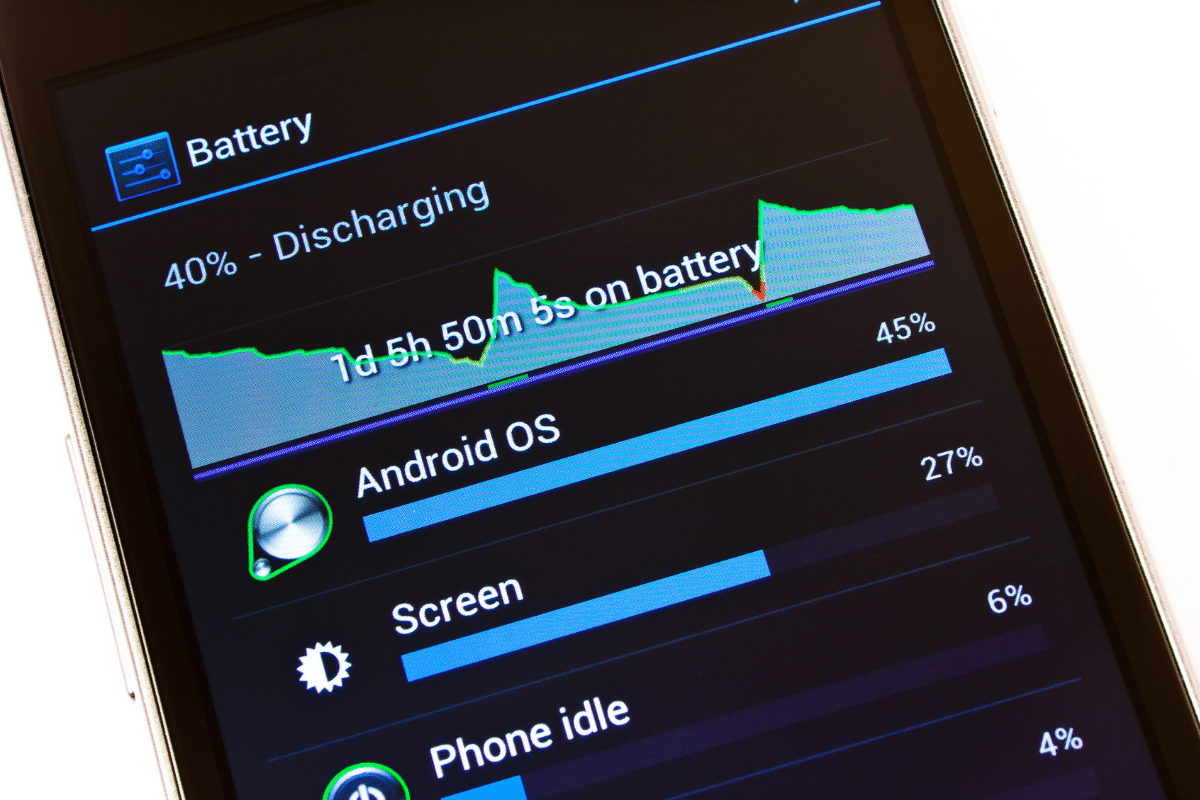So you have a Nexus 5 running on Android 6.0.1 and you want to root it? Well, you’ve come to the right place. Here we will show you how to root your Nexus 5 in just a few simple steps.
Before we get started, you will need to have a few things:
-A Nexus 5 running Android 6.0.1
-ADB and Fastboot installed on your computer
-The latest version of SuperSU
Once you have all of the necessary equipment, we can begin.
- Step 1: Enable USB Debugging
To enable USB debugging, go to Settings > About Phone and tap Build Number 7 times. This will enable Developer Options. Now go back to Settings and find Developer Options. Inside, enable USB Debugging.
- Step 2: Connect Your Nexus 5 to Your Computer
Now connect your Nexus 5 to your computer using a USB cable.
- Step 3: Open a Command Prompt Window
Now open a Command Prompt window on your computer. To do this, hold down Shift and right-click anywhere on your desktop. Select Open Command Prompt Here.
- Step 4: Boot Your Nexus 5 into Bootloader Mode
In the Command Prompt window, type the following command and hit enter:
adb reboot bootloader
Your Nexus 5 will now reboot into Bootloader Mode.
- Step 5: Flash the Latest Version of SuperSU
Now type the following command into the Command Prompt window, and hit enter:
flash-all.bat
This will flash the latest version of SuperSU on your Nexus 5.
- Step 6: Reboot Your Nexus 5
Once the flashing process is complete, type the following command into the Command Prompt window, and hit enter:
fastboot reboot
Your Nexus 5 will now reboot.
And that’s it! You have now successfully rooted your Nexus 5 running Android 6.0.1.