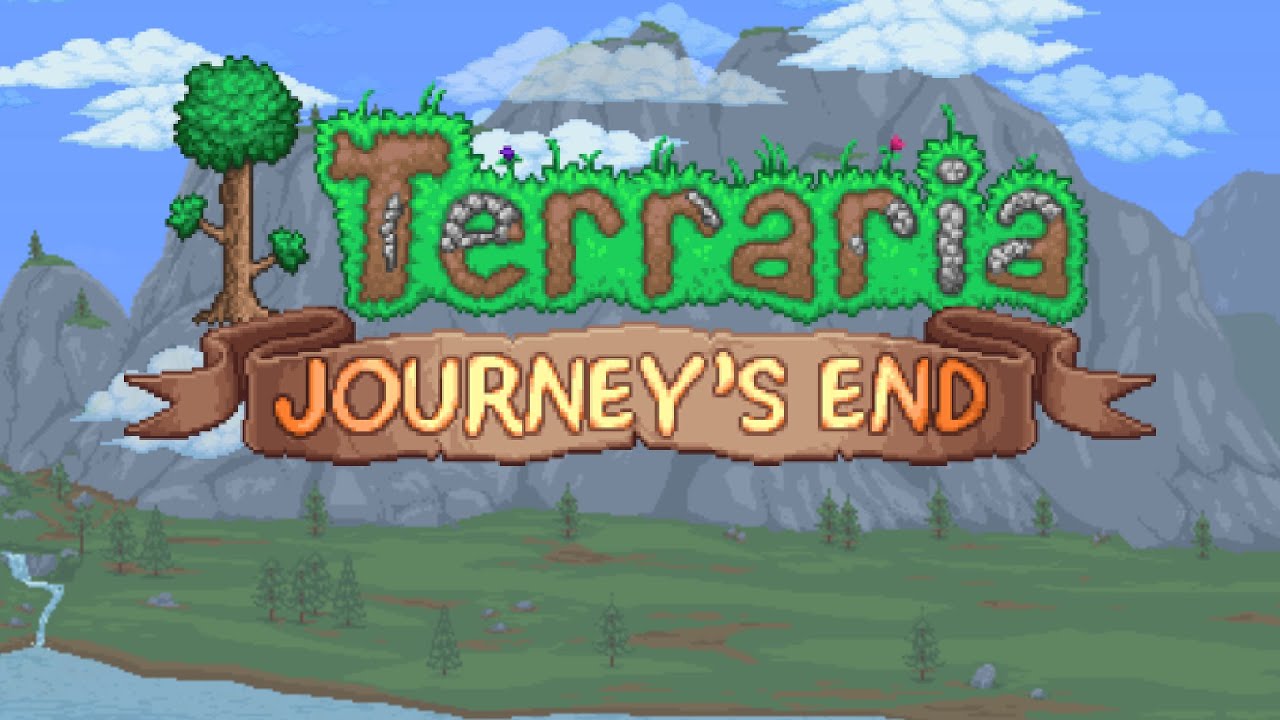Welcome to the world of Terraria! As an avid player, you might have reached a point where you want to create a dedicated server to enjoy the game with your friends or even build a thriving community. In this article, we will guide you through the process of creating a 24/7 Terraria server, ensuring uninterrupted gameplay and maximum enjoyment for all with the help of this site, Godlike Host, a company that offers game hosting servers.
Understanding Terraria Servers
Before diving into the server setup process, let’s take a moment to understand what Terraria servers are. In Terraria, servers act as the hub where players can connect and interact with each other in a shared world. While playing on a server, you can collaborate, battle, or trade with fellow players, enhancing the overall multiplayer experience.

Setting Up a Terraria Server
To create a 24/7 Terraria server, you need to go through a few essential steps. Let’s explore them one by one.
System Requirements
Before getting started, ensure that your computer or the dedicated server you plan to use meets the minimum system requirements to run Terraria and support multiplayer functionality. Check the official Terraria website or the Steam page for detailed specifications.
Downloading the Terraria Server Software
Visit the official Terraria website or Steam to download the dedicated server software. It’s available for various operating systems. Choose the one compatible with your system and download it to get started.
Configuring the Server Settings
Once you have downloaded the server software, you need to configure the server settings. Open the server configuration file and customize options such as server name, password, world size, player limit, and other gameplay-related settings according to your preferences.
Creating a 24/7 Terraria Server
Now that you have the basics in place, let’s explore two methods of creating a 24/7 Terraria server.
Hosting the Server on Your Computer
If you have a reliable computer with a stable internet connection, you can host the Terraria server on your own machine. Ensure your computer is capable of running the server software without impacting your gameplay experience.
To host the server on your computer, keep it running continuously by leaving it powered on. However, be mindful of potential overheating or performance issues. Additionally, you might need to configure your router’s port forwarding settings to allow incoming connections to your server.
Using a Dedicated Server Hosting Service
For a more convenient and reliable option, consider using a dedicated server hosting service. Many companies offer Terraria server hosting packages at affordable prices. Look for a reputable hosting provider that offers 24/7 uptime, low latency, and excellent customer support.

With a dedicated server hosting service, you won’t need to worry about leaving your computer running all the time. These hosting providers handle server maintenance, updates, and technical aspects, allowing you to focus solely on managing and moderating your Terraria community.
Ensuring 24/7 Uptime
To maintain a 24/7 Terraria server, it’s crucial to address potential downtime issues. Here are two essential factors to consider:
Reliable Internet Connection
Ensure you have a stable and high-speed internet connection to prevent connectivity issues for your players. Consider an internet plan with a strong upload and download speed to support smooth gameplay.
Power Backup Solutions
Power outages can disrupt the server and interrupt gameplay. Invest in a reliable power backup solution such as an uninterruptible power supply (UPS) to keep your server up and running during unexpected power disruptions.
Managing and Moderating Your Terraria Server
As your Terraria server grows, it’s important to manage and moderate it effectively. Here are a few tips:
- Set clear rules and guidelines for player behavior.
- Appoint moderators to help enforce rules and address player concerns.
- Regularly monitor and update server settings to provide an optimal gameplay experience.
- Foster a friendly and inclusive community by encouraging positive interactions among players.
You may find the wiki page on Terraria Multiplayer. This page offers information and resources related to playing Terraria in multiplayer mode. It cover topics such as setting up multiplayer servers, connecting with other players, and exploring the collaborative aspects of the game.
Promoting and Growing Your Terraria Community
To expand your Terraria community, consider implementing these strategies:
- Advertise your server on Terraria forums, social media platforms, and gaming communities.
- Organize events, competitions, or themed gameplay sessions to attract new players.
- Offer unique features or mods to differentiate your server from others.
- Engage with your community through regular updates, newsletters, or social media posts.
Conclusion
Creating a 24/7 Terraria server allows you to establish a dedicated space for players to connect and enjoy the game together. Whether you choose to host it on your own computer or use a dedicated server hosting service, ensure you have a reliable internet connection and power backup solutions in place for uninterrupted gameplay. Additionally, actively manage and promote your server to foster a thriving Terraria community.
FAQs
Can I create a 24/7 Terraria server on my home computer?
Yes, it’s possible to host a Terraria server on your home computer, but ensure your computer meets the system requirements and has a stable internet connection.
Are there any specific router settings required for hosting a Terraria server?
Yes, you may need to configure port forwarding settings on your router to allow incoming connections to your server. Refer to your router’s manual or consult online resources for detailed instructions.
What should I do if my internet connection is not stable?
If your internet connection is unreliable, consider upgrading your plan or exploring alternative internet service providers to ensure smooth gameplay for your players.
How can I attract more players to my Terraria server?
Promote your server on Terraria forums, social media platforms, and gaming communities. Organize events and offer unique features to make your server stand out.
Is it necessary to appoint moderators for my Terraria server?
Having moderators can help enforce rules, address player concerns, and maintain a positive and welcoming environment. Consider appointing trusted individuals to assist in server management.